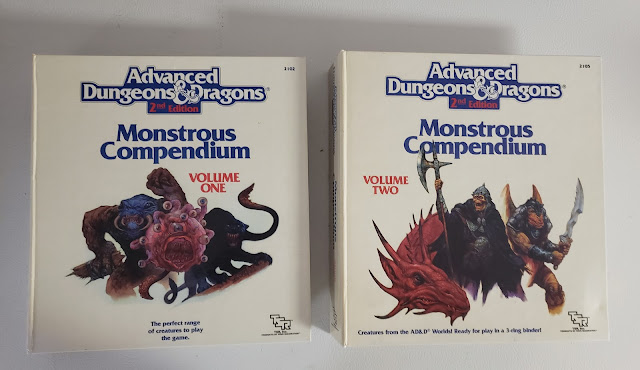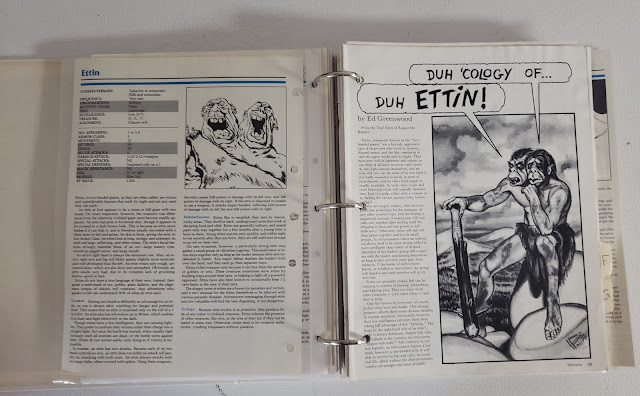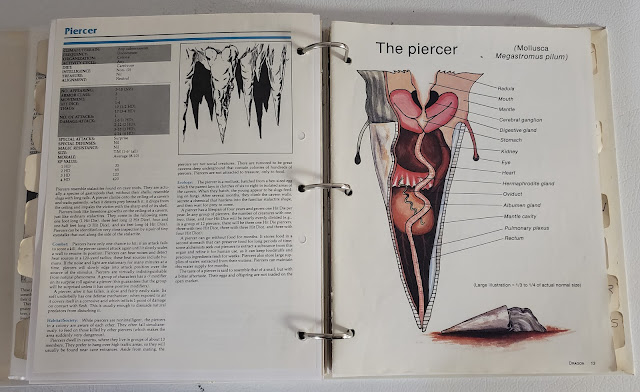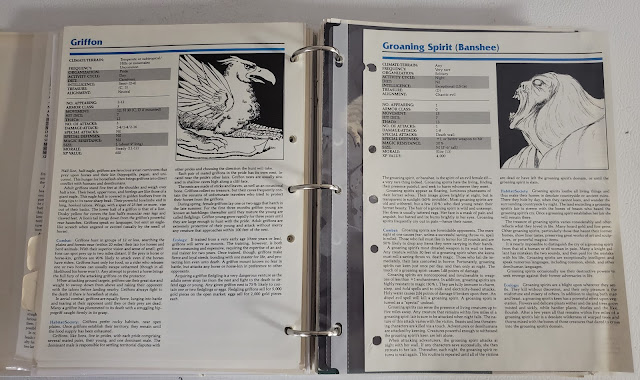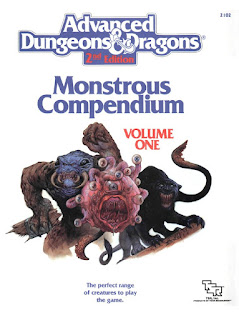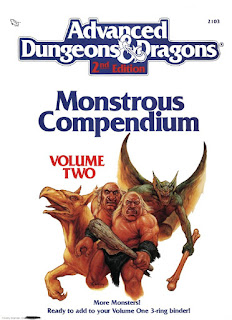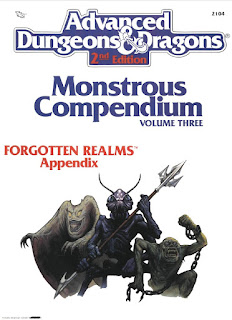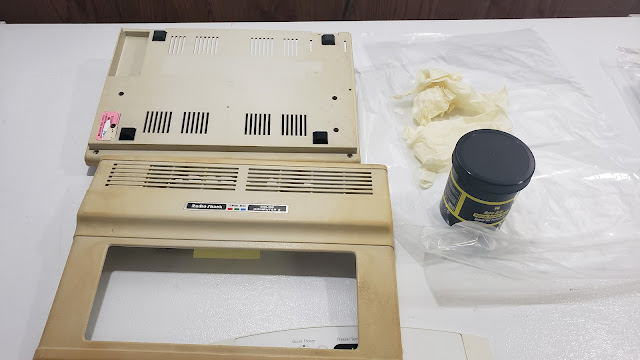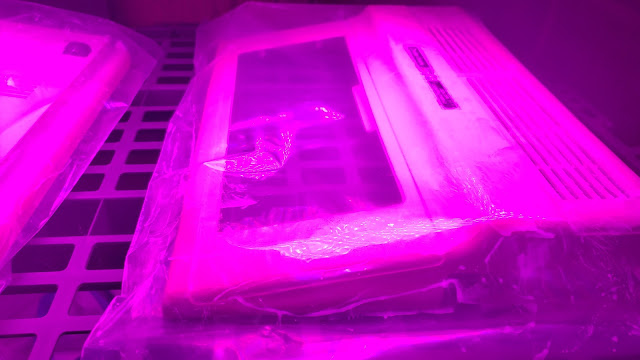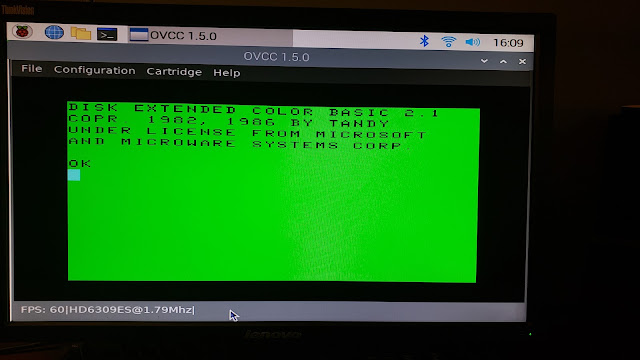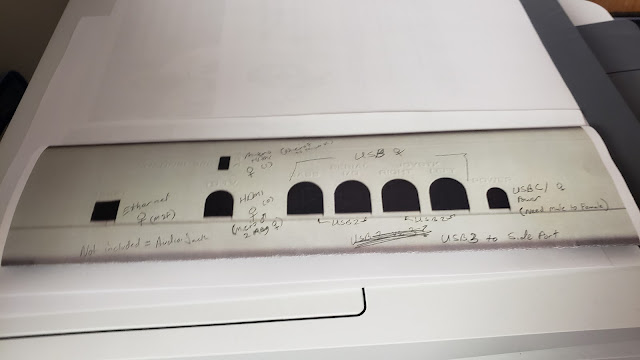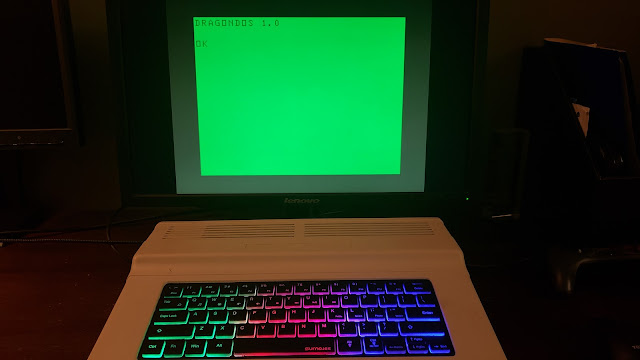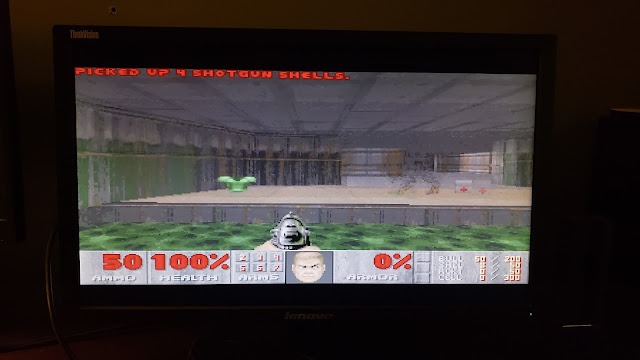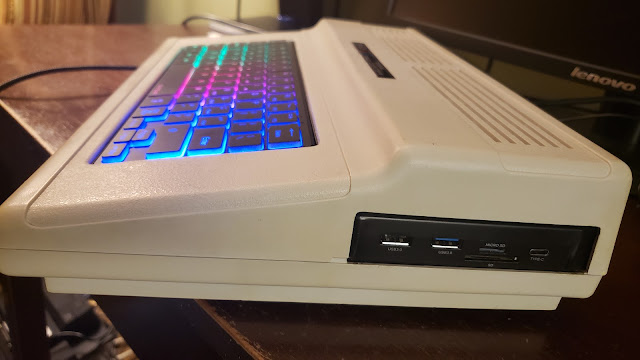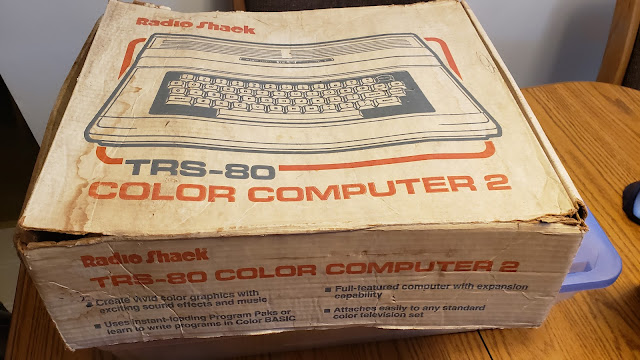ETA: You can find the other parts here: [Part 2] [Part 3] [Part 4] [Part 5] [Part 6] [Part 7]
I have been wanting to spend some time with the AD&D 2nd Edition Monstrous Compendiums. I suppose now is as good of a time as any.
In the waning years of the 80s, AD&D took a new turn. Much of the original guard was gone from TSR and a new edition of its flagship game was on the way. I was at University at the time, so for me, it was easy enough to move over to AD&D 2nd Ed. I was not playing with my normal group anymore (they were 200+ miles away) and it seemed like a good place to move on.
It was June 1989 and I was on what was to be my last family vacation to Harrisburg, PA. We were doing a big Civil War tour and my dad was meeting up with a bunch of guys he served with during the Korean War. I remember being on my own for a bit and I found a game and comic store not far from Gettysburg. I went in looking for anything new and anything to entertain myself. Much to my shock they had copies, released that week, of the new AD&D 2nd Monstrous Manual. I remember talking to them asking how business was for AD&D 2nd ed and they had said terrible that no one was buying yet. I am quite certain that changed later on. But that was also my first hint at anything like an "Edition War."
I got it back to my hotel room and I read that book cover to cover. I loved the idea of the 3-Ring binder and I loved how the monsters were all expanded to include the Habitats and Ecology. My first RPG love was the AD&D Monster Manual. This did not fill me with as much excitement (you never forget your first time) but it was close.
As time went on and I bought more of the Monstrous Compendiums the weakness of the format began to show itself. For starters you could never properly alphabetize the pages. One monster per page is great, unless the monster on the back of the page is more letters down the line. Also in normal use, the pages became tattered and torn; and that is if you removed the perforations right the first time.
Still, I loved the idea and still do it today.
Sadly, I sold my original MCs in a game auction about 25 years ago. I needed room and I had the Monstrous Manual, the proper hardcover that came out later and I was in the process of moving on to other games. So I figured I didn't need these anymore. Big Mistake...or was it?
I have since bought back a number of the Monstrous Compendiums. I have found them at garage sales, auctions, Half-Price books, and the PDFs on DriveThruRPG. In fact for less than I sold my originals I have rebuilt my collection and then some. And I have been expanding.
I have added DriveThruRPG pdfs I have printed. Dragon Magzine Monsters I have also printed from my CD-ROM.
I even find material online that others have done.
But many of the old issues remain.
But now I have access to all the Monstrous Compendium PDFs. So I can buy what I need and print them out as I need.
The extra data is still good and I am amazed about how much of it still works for me today. I might not play 2nd Ed ever again, instead opting for 1st Ed, but I am likely to use the Monstrous Compendiums in place of the Monster or Monstrous Manuals.
If you wanted to rebuy your collection of AD&D Monstrous Compendiums there are 22 books for a total of 2,350+ pages (figure over 2,200 monsters) at a price of $141.66. (note I might not have all of them) Then you could print out what you want, how you want and organize them as you like. I have already done this with Demons and Devils.
I am going to spend time with these over the next few weeks.
MC1 Monstrous Compendium Volume OneThis was the first Monstrous Compendium to hit the market but not the first time seeing the new monster format. That was published in the (then) new Greyhawk Adventures hardcover. Originally this came with the monsters on printed, perforated sheets, cardstock color dividers, and the three-ring binder to put them all in.
This product covered some 130 monsters from Aerial Servant to Zombie. It had most of the "usual suspects" including orcs, all the PC races, goblins, and the greatly expanded dragons. The Dragons were the big star of this particular package. They were bigger, meaner, and a whole lot scarier.
The PDF from DriveThru helps this book live up to its promised potential. You can print the entries you want and organize them how you want. The scans are of the original books/pages so you don't have to worry about a lot of color (you will burn through the cyan/blue though).
A note, like the original Monstrous Compendium this one still has the error on the Vampire page, with side 1 printed on both sides. The correction can be found in the October 1989 issue of Dragon magazine or the full Monstrous Manual.
MC2 Monstrous Compendium Volume TwoThe second Monstrous Compendium package was released that to the horror of OCD Dungeon Master's everywhere, you could not properly alphabetize all the entries. This one covers more monsters, the second tier ones, Aarakocra to Yellow Musk Creeper and Zombie. It had a solid Fiend Folio vibe to it.
Any hopes the rumors were false were soon dashed as this set also did not include the Demons and Devils of old. We would get them, eventually, but not for a bit.
The weakness of the printed copy of 1989 is no longer an issue with the PDF of today. Now you can reprint the monsters you want AND keep them to one page for fully proper alphabetizing. You just a need a new binder that will hold 500 some odd pages.
Like the MC1 this PDF includes the dividers you can print. For my use? I print them out, put them in a page protector and then put some card stock in with them.
MC3 Monstrous Compendium Forgotten Realms AppendixFor me, and many others I feel, AD&D 2nd Ed was synonymous with the Forgotten Realms. It was Ed Greenwood's "Ecology of..." articles in Dragon that gave us these expanded monster listings so the Realms and 2nd Ed are a perfect fit in my mind. Even if 90% of my own 2nd ed gaming was in Ravenloft.
This gives us monsters from Ascallion to Wemic. Some old favorites like the Eastern Dragons are here and lots of monsters appeared in the pages of Dragon and Forgotten Realms books, many as 1st Edition versions first.
The PDF makes good on the promises to allow you to organize things as your wish. This is particularly nice for me since I took some of these monsters and placed them in with the ones above in one binder as all the "common" monsters and then mixed the remaining with the other Forgotten Realms MC (MC 11) for "Realms unique" monsters.
The scan on this one is a little light, so printing might make some of the pages look washed out. BUT you can turn up your printer's settings a notch to make it darker. Not too much or the scanned paper will also show up as "background noise." But you can also print them out and touch up what you like with a pencil and not worry about marking up a 30-year-old book from your collection.
The PDFs from DriveThru are a fraction of the cost of the original and I can also buy a very sturdy binder to put them all in. The big issue is of course my own printer ink. But if I ever plan on running an AD&D game again I'll be using these and finally have them live up to the full potential that was promised to me back in Gettysburg, PA in 1989.